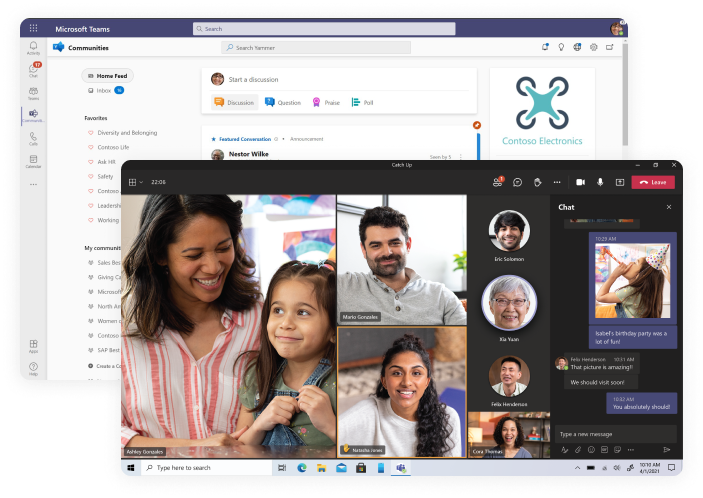
WHAT IS IT
What is Microsoft Teams?
Microsoft Teams is a modern enterprise platform specifically designed for use in the global Office 365 cloud.
An avalanche of information requires good flow management. Organizational structures are transforming and becoming more flexible. People who value their time prefer to work online.
Microsoft Teams enables you to be as productive and efficient as possible in completing your assigned tasks.
What is Microsoft Teams?
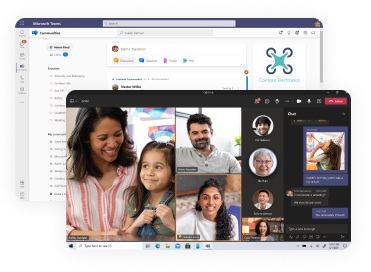
Microsoft Teams is a modern enterprise platform specifically designed for use in the global Office 365 cloud.
An avalanche of information requires good flow management. Organizational structures are transforming and becoming more flexible. People who value their time prefer to work online.
Microsoft Teams enables you to be as productive and efficient as possible in completing your assigned tasks.
ADVANTAGES
Benefits of using Microsoft Teams
Benefits of using Microsoft Teams

The main advantage of Microsoft Teams is working with the team in real time and guaranteeing a high level of information security

The main advantage of Microsoft Teams is working with the team in real time and guaranteeing a high level of information security
FEATURES
Microsoft Teams capabilities
Microsoft Teams capabilities
Provides groups with a conversational interface in form of an enhanced chat
Skype is integrated with Microsoft Teams. This makes it possible to conduct voice video conferencing with a large number of participants.
Microsoft Teams platform enables effective teamwork, its control and management
Work apps are built into Microsoft Teams. Therefore, office tools Word, Excel, Power Point and others are always at your fingertips.
Microsoft Teams has created the ability to connect your own phone numbers to their cloud PBX
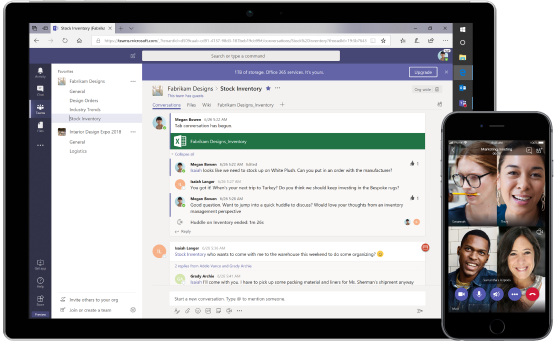
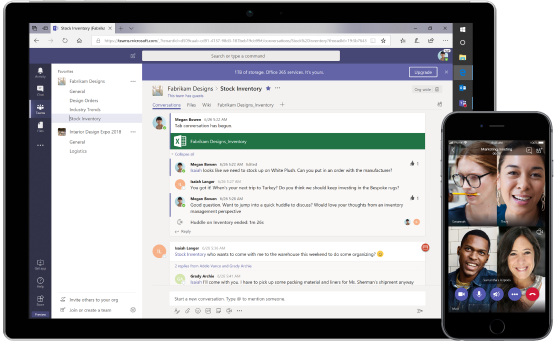
Provides groups with a conversational interface in form of an enhanced chat
Skype is integrated with Microsoft Teams. This makes it possible to conduct voice video conferencing with a large number of participants.
Microsoft Teams platform enables effective teamwork, its control and management
Work apps are built into Microsoft Teams. Therefore, office tools Word, Excel, Power Point and others are always at your fingertips.
Microsoft Teams has created the ability to connect your own phone numbers to their cloud PBX

Telephony in Microsoft Teams
To use Teams as your own corporate telephone exchange, you will need to purchase an SBC gateway yourself, connect your corporate phone numbers to the gateway, and set up integration with Office 365. You must ensure that the solution is always supported.
Telephony in Microsoft Teams

To use Teams as your own corporate telephone exchange, you will need to purchase an SBC gateway yourself, connect your corporate phone numbers to the gateway, and set up integration with Office 365. You must ensure that the solution is always supported.
Telephony service in Teams from Stream Telecom
Direct routing from Stream Telecom – telephony and Microsoft Teams integration. You don’t need to buy equipment and think about configuration and maintenance. You will receive the entire service package from Stream Telecom. The connection is made using the standard SIP – protocol.
Cloud PBX integrates your phone numbers, the numbers of your partners and customers in Office 365. Then you can use them in Microsoft Teams services.
Telephony service in Teams from Stream Telecom
Direct routing from Stream Telecom – telephony and Microsoft Teams integration. You don’t need to buy equipment and think about configuration and maintenance. You will receive the entire service package from Stream Telecom. The connection is made using the standard SIP – protocol.
Cloud PBX integrates your phone numbers, the numbers of your partners and customers in Office 365. Then you can use them in Microsoft Teams services.
HOW IT WORKS?
How Direct Routing from Stream Telecom works?
How Direct Routing from Stream Telecom works?
For your convenience, we have recorded a video of
what you will get after integrating Direct Routing from
Stream Telecom and Microsoft Teamss
For your convenience, we have recorded a video of what you will get after integrating Direct Routing from Stream Telecom and Microsoft Teams
And what else?
And what else?

